Who’s Being Dishonest With Articles Complaining About Storage Space? ⇥ zdnet.com
Ed Bott, naturally:
Microsoft has been absolutely pummeled in the press and in reader comments this week by pundits and customers alike. They feel cheated by the amount of free storage space available to them on the new line of Surface Pro devices.
But is that criticism fair or even valid?
Sure, if you compare it to competing tablets which offer far greater space for user content.
If it were valid, then surely Apple would have been scrutinized carefully over its 11.6-inch MacBook Air 128, which has specs that are reasonably similar to the Surface Pro 128.
Oh, but you’re comparing it to a laptop. Okay.
Then there’s this (ugly-ass) chart:
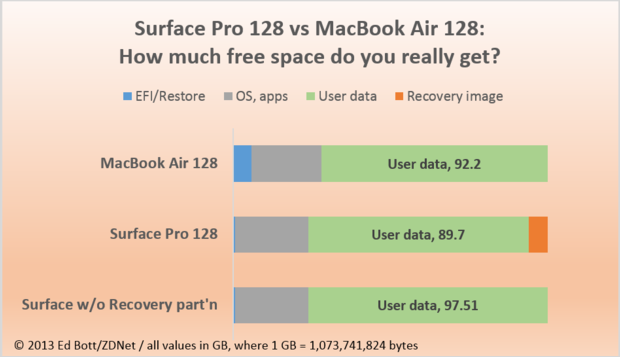
There are two big issues with this chart.
The first problem is that the total calculation of operating system and preinstalled applications is fuzzy. According to Microsoft, the applications included with the Surface Pro are Windows Mail and Messaging, SkyDrive, Internet Explorer 10, Bing, and the Xbox media store. By contrast, Apple bundles useful software with the MacBook Air, including iPhoto and iMovie, along with equivalents of the above.
Your counterargument might be that Bott’s chart is fair because those apps encroach upon a user’s drive space. But, while the applications Apple includes take up more space than those from Microsoft, you can always remove the ones you don’t want. The apps included with the Surface Pro take up far less space than those included with OS X, which means that Windows 8 itself takes up more drive space.
“But Nick,” you protest, “Ed Bott is comparing out of the box space, without user intervention.”
Ah, dear reader, that leads me to the second problem with the chart. Per Bott:
In both cases, you can remove installed software to further free up disk space. The MacBook Air includes iLife ‘11, while the Surface Pro has 18 included apps, some or all of which can be removed.
So removing apps is fair game. But note the final graph in the chart above — “without recovery partition”? How’s that fair?
But there’s one tweak you can make to the Surface Pro that isn’t possible for the MacBook Air.
Using the built-in Recovery Media Creator, you can copy the contents of that large Windows 8 Recovery partition to a USB flash drive.
The final step in the Recovery Drive wizard allows you to delete the recovery partition completely. You can then use the Disk Management console to extend the existing system drive to use the space that had formerly been “devoured” by the Recovery partition.
Shorter Bott: By modifying the Windows system to remove a critical recovery partition, you can have more space.
This is the dumbest comparison I’ve heard in a long time. If you want to use the logic, why not copy OS X’s recovery partition to an external drive and remove it, too? Oh, but that would be too fair.
Here’s the tl;dr version. The MacBook Air 128 gives you 77.3 percent of the advertised storage space for user data. The Surface Pro 128 gives you 75.2 percent of its advertised capacity for storing data. And with one minor tweak that doesn’t affect the system’s capabilities in any way, you can increase the amount of data storage space on the Surface Pro to 81.8% of the advertised capacity.
Liar. Emphasis mine.
I could drone on about how Bott complains that Apple measures a GB on their website as one billion bytes while omitting that Microsoft does exactly the same, or I could point out that publishing this article was so critical that he forgot to send it to his editor first, but it’s all trolling.
At the end of the day, here’s what matters: you can always upgrade the MacBook Air to a 256 GB or a 512 GB drive, but the only other available Surface Pro model is 64 GB.