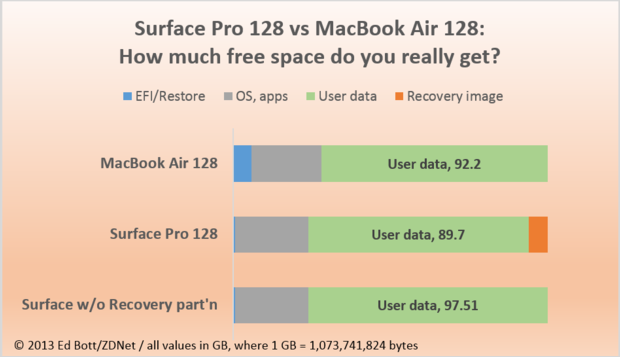I’m not sure whether I dislike the Surface Pro or David Pierce’s review of it more. Let’s kick off with the Pro’s increased size and weight:
It’s heavy and big — more than a half-pound heavier than the Surface RT (just over two pounds to the RT’s 1.5) and almost 50 percent thicker (.53 inches vs. .37). You really notice the difference in both cases, too. Couple that with its 10.81-inch width, and calling this device a tablet borders on the ridiculous. It’s absolutely unusable in one hand, tiresome to hold while standing, and big enough that you’ll notice it in your bag.
Judging by Pierce’s comments here, that certainly sounds like a device you don’t want to use. My iPad weighs 1.4-ish pounds; it’s possible to use it with one hand, but not for extended periods of time. If this thing weighs over two pounds, then it effectively fails at being a tablet, right? Sounds like it.
Of course, that’s only when compared to a tablet — a two-pound laptop is pretty fantastic, and that may be a more fair comparison anyway.
(Cue spit take montage.)
It’s definitely not a tablet, but it’s also not a “laptop,” strictly speaking — I never figured out how to actually use the thing on my lap, with a keyboard attached and the kickstand out.
So it isn’t either? But, hey, two pounds isn’t a bad weight for a thing. Or maybe that’s too heavy. Who knows?
What about the internals?
The 10.6-inch, 1920 x 1080 panel on the Pro is gorgeous, maybe the best laptop screen I’ve ever seen. Blacks are deep and whites are bright (my MacBook Air’s display looks comparatively yellowish now), and colors are both accurate and vibrant. Since it’s 1080p, it also holds up to closer pixel-level scrutiny when you’re holding the device nearer to your face in tablet mode.
I love high-res displays. What geek doesn’t? Sounds great.
Having such a pixel-rich display does cause a slight problem with scaling in Windows. A lot of things are made too small by having pixels so close together, so Windows scales things up to 150 percent by default — that makes a lot of things big, and a lot of things blurry. Scaling back down to 100 percent makes everything look good again, but also makes some elements, particularly in the Desktop, too small to be really touch-friendly. I went with smaller and harder to touch, but you have to pick your poison to some extent.
This is a format you’ll notice throughout this review: a great-sounding feature, followed by a significant drawback of that very feature. Microsoft provides two ways of displaying content on the display, and they’re both sub-par.
What about software?
One thing that’s missing from the Pro is Office, which comes pre-installed on the Surface RT — you get a one-month free trial of Office 365, but that’s it.
The Surface RT is $500 and includes a copy of Office, but is generally a mediocre tablet otherwise. The Surface Pro — emphasis on the Pro — is $900 and Microsoft can’t toss in a copy of Office with the thing. No compromises, indeed.
Over the course of the review, Pierce mentions a number of significant drawbacks, whether you view this as a tablet or a laptop. It doesn’t have the battery life, weight, or — with the legacy Windows apps — an exclusively touch-based interface of a tablet, but it also lacks the lap-friendly way of using it as a notebook. Indeed, that’s how Pierce concludes his review:
Even a well-executed Surface still doesn’t work for me, and I’d bet it doesn’t work for most other people either. It’s really tough to use on anything but a desk, and the wide, 16:9 aspect ratio pretty severely limits its usefulness as a tablet anyway. It’s too big, too fat, and too reliant on its power cable to be a competitive tablet, and it’s too immutable to do everything a laptop needs to do. In its quest to be both, the Surface is really neither. It’s supposed to be freeing, but it just feels limiting.
Neither aspect of the product satisfies in each area, yet it garnered a score of 7.5 out of 10. I’m assuming The Verge‘s rating system is linear, not logarithmic, so a score of 7.5 seems like Pierce recommends the product. But the content of the review begs to differ.
I generally think David Pierce’s reviews are fair, and I bet he’s a really cool dude (no, really), but that score seems generous given the Surface Pro’s significant drawbacks.