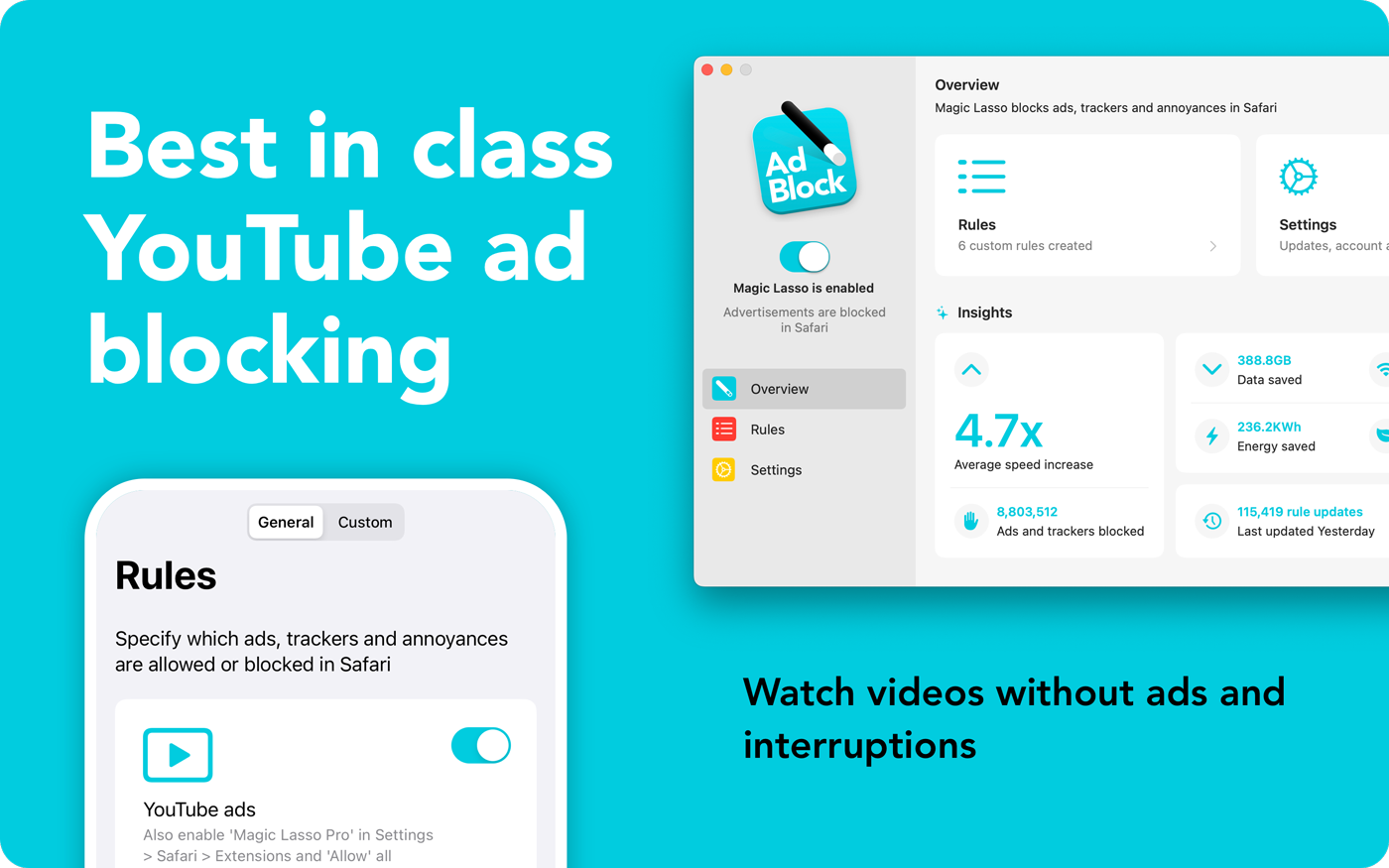U.S. Spy Agencies Get One-Stop Shop to Buy Personal Data ⇥ theintercept.com
Remember how, in 2023, the U.S. Office of the Director of National Intelligence published a report acknowledging mass stockpiling of third-party data it had purchased? It turns out there is so much private information about people it is creating a big headache for the intelligence agencies — not because of any laws or ethical qualms, but simply because of the sheer volume.
Sam Biddle, the Intercept:
The Office of the Director of National Intelligence is working on a system to centralize and “streamline” the use of commercially available information, or CAI, like location data derived from mobile ads, by American spy agencies, according to contract documents reviewed by The Intercept. The data portal will include information deemed by the ODNI as highly sensitive, that which can be “misused to cause substantial harm, embarrassment, and inconvenience to U.S. persons.” The documents state spy agencies will use the web portal not just to search through reams of private data, but also run them through artificial intelligence tools for further analysis.
Apparently, the plan is to feed all this data purchased from brokers and digital advertising companies into artificial intelligence systems. The DNI says it has rules about purchasing and using this data, so there is nothing to worry about.
By the way, the DNI’s Freedom of Information Act page was recently updated to remove links to released records and FOIA logs. They were live on May 5 but, as of May 16, those pages have been removed, and direct links no longer resolve either. Strange.
Update: The ODNI told me its “website is currently under construction”.