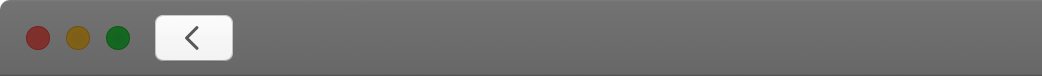Big news out of Brussels:
The European Commission has fined Apple over €1.8 billion for abusing its dominant position on the market for the distribution of music streaming apps to iPhone and iPad users (‘iOS users’) through its App Store. In particular, the Commission found that Apple applied restrictions on app developers preventing them from informing iOS users about alternative and cheaper music subscription services available outside of the app (‘anti-steering provisions’). This is illegal under EU antitrust rules.
Margrethe Vestager, executive vice president of the European Commission, in the transcript of a speech announcing the Commission’s findings and penalty:
Let me give you three examples of Apple’s anti-steering obligations:
First, music streaming developers were not allowed to inform their users, inside their own apps, of cheaper prices for the same subscription on the internet.
Second, they were also not allowed to include links in their apps to lead consumers to their websites and pay lower prices there.
And third, they were also not allowed to contact their own newly acquired users, for instance by email, to inform them about pricing options after they set up an account.
These anti-steering rules have been among the most aggressively policed of all the App Store policies. They have snared apps for violations like having a link buried in some documentation, requiring even large developers to create special pages — perhaps because Apple saw even small transgressions as opening the door to loopholes. Better be as tedious and cautious as possible.
Nevertheless, a few years ago, the Commission started looking into complaints that streaming music services — specifically — were disadvantaged by these policies. One could argue its interest in this specific category is because it is one area where European developers have some clout: in addition to Spotify, Deezer and SoundCloud are also European products. That is not a criticism: it should be unsurprising for European regulators to investigate an area where they have the grounds to do so. Alas, this is a relatively narrow investigation ahead of the more comprehensive enforcement of the Digital Markets Act, so treat this as a preview of what is to come for non-compliant companies.
The Commission has illustrated this in its press release with an image that features the icons of — among other apps — Beats Music, which Apple acquired in 2014 and turned into Apple Music, and Rdio, which was shut down in 2015.
Aside from the curious infographic, the Commission released this decision without much supporting documentation, as usual. It promises more information is to come after it removes confidential details. It is kind of an awkward statement if you are used to reading legal opinions made by regulatory bodies elsewhere, many of which post the opinion is alongside the decision so it is possible to work through the reasoning. Here, you get a press release and a speech — that is all.
Apple’s response to this decision is barely restrained and looks, frankly, terrible for one of the world’s largest and most visible corporations. There is no friendly soft-touch language here, nor is it a zesty spare statement. This is a press release seasoned with piss and vinegar:
The primary advocate for this decision — and the biggest beneficiary — is Spotify, a company based in Stockholm, Sweden. Spotify has the largest music streaming app in the world, and has met with the European Commission more than 65 times during this investigation.
[…]
Despite that success, and the App Store’s role in making it possible, Spotify pays Apple nothing. That’s because Spotify — like many developers on the App Store — made a choice. Instead of selling subscriptions in their app, they sell them on their website. And Apple doesn’t collect a commission on those purchases.
[…]
When it comes to doing business, not everyone’s going to agree on the best deal. But it sure is hard to beat free.
Strictly speaking — and we all know how much Apple likes that — Spotify pays more than “nothing” to distribute its app on iOS because a developer membership is not free.
But — point taken. Apple is making its familiar claim that iOS software avoids its in-app purchase model is basically freeloading, but it is very happy for any developer’s success. Happy, happy, happy. Real fuckin’ happy. Left unsaid is how much of this infrastructure — hosting, updates, developer tooling, and so on — is required by Apple’s policies to be used by third-party developers. It has the same condescending vibe as the letter sent to Basecamp in 2020 amidst the Hey app fiasco. At the time, the App Review Board wrote “[t]hese apps do not offer in-app purchase — and, consequently, have not contributed any revenue to the App Store over the last eight years”, as though it is some kind of graceful obligation for Apple to support applications that do not inflate its own services income.
Nevertheless, Apple is standing firm. One might think it would reconsider its pugilism after facing this €1.8 billion penalty, investigations on five continents specifically regarding its payment policies, new laws written to address them, and flagging developer relations — but no. It wants to fight and it does not seem to care how that looks.
Today, Spotify has a 56 percent share of Europe’s music streaming market — more than double their closest competitor’s — […]
Apple does not state Spotify’s closest European competitor but, according to an earlier media statement, it is Amazon Music, followed Apple Music. This is a complicated comparison: Spotify has a free tier, and Amazon bundles a version of its service with a Prime membership. Apple Music’s free tier is a radio-only service.
On that basis, it does seem odd from this side of the Atlantic if the Commission concluded Apple’s in-app payment policies were responsible for increased prices if the leading service is available free. But that is not what the Commission actually found. It specifically says the longtime policies “preventing [apps] from informing iOS users about alternative and cheaper music subscription services available outside of the app” are illegal, especially when combined with Apple’s first-party advantages. One effect among many could be higher prices paid by consumers. In the cases of Deezer and SoundCloud, for example, that is true: both apps charge more for in-app purchased subscriptions, compared to those purchased from the web, to cover Apple’s commission. But that is only one factor.
Carrying on:
[…] and pays Apple nothing for the services that have helped make them one of the most recognizable brands in the world. A large part of their success is due to the App Store, along with all the tools and technology that Spotify uses to build, update, and share their app with Apple users around the world.
This model has certainly played a role in Apple’s own success, according to an Apple-funded study (PDF): “Apple benefits as well, when the ecosystem it established expands and grows, either directly through App Store commissions or indirectly as the value users get from their iPhones increases”. Apple seems fixated on the idea that many apps of this type have their own infrastructure and, therefore, have little reason to get on board with Apple’s policies other than to the extent required. Having a universal software marketplace is probably very nice, but having each Spotify bug fix vetted by App Review probably provides less value than Apple wants to believe.
Like many companies, Spotify uses emails, social media, text messages, web ads, and many other ways to reach potential customers. Under the App Store’s reader rule, Spotify can also include a link in their app to a webpage where users can create or manage an account.
We introduced the reader rule years ago in response to feedback from developers like Spotify. And a lot of reader apps use that option to link users to a webpage — from e-readers to video streaming services. Spotify could too — but they’ve chosen not to.
About that second paragraph:
This change was not made because of developer requests. It was agreed to as part of a settlement with authorities in Japan in September 2021.
Meanwhile, the European Commission says it began investigating Apple in June 2020, and informed the company of its concerns in April 2021, then narrowing them last year. I mention this in case there was any doubt this policy change was due to regulatory pressure.
This rule change may have been “introduced” in September 2021, but it was not implemented until the end of March 2022. It has been in effect for less than two years — hardly the “years ago” timeframe Apple says.
For clarification, external account management links are subject to strict rules and Apple approval. Remember how Deezer and SoundCloud offer in-app purchases? Apple’s policies say that means they cannot offer an account management link in their apps.
This worldwide policy is specific to “reader” apps and is different from region-specific external purchase capabilities for non-“reader” apps. It only permits a single external link — one specific URL — which is only capable of creating and managing accounts, not individually purchased items. Still it is weird how Spotify does not take advantage of this permission.
Spotify, a “reader” app, nevertheless attempted to ship app updates which included a way to get an email with information about buying audiobooks. These updates were rejected because Spotify is only able to email customers in ways that do not circumvent in-app purchases for specific items.
You can quibble with Spotify’s attempts to work around in-app purchase rules — it is obviously trying to challenge them in a very public way — but it is Apple which has such restrictive policies around external links, down to how they may be described. It is a by-the-letter reading to be as strict as possible, lest any loopholes be exploited. This inflexibility would surely be explained by Apple as its “level playing field”, but we all know that is not entirely true.
Instead, Spotify wants to bend the rules in their favor by embedding subscription prices in their app without using the App Store’s In-App Purchase system. They want to use Apple’s tools and technologies, distribute on the App Store, and benefit from the trust we’ve built with users — and to pay Apple nothing for it.
It is not entirely clear Spotify actually wants to do any of these things; it is more honest to say it has to do them if it wants to have an iPhone app. Spotify has routinely disputed various iOS policies only to turn around and reject Apple’s solutions. Spotify complained that users could not play music natively through the HomePod, but has not taken advantage of third-party music app support on the device added in 2020. Instead, it was Apple’s Siri improvements last year that brought Spotify to the HomePod, albeit in an opaque way.
If we accept Apple’s premise, however, it remains a mystery why Apple applies its platform monetization policy to iOS and the related operating systems it has spawned, but not to MacOS. By what criteria, other than Apple’s policy choices, are Mac developers able to sell digital goods however they want — unless they use the Mac App Store — but iOS developers must ask Apple’s permission to include a link to an external payment flow? And that is the conceded, enhanced freedom version of this policy.
There is little logic to the iOS in-app purchase rules, which do not apply equally to physical goods, reader apps, or even some à la carte digital goods. Nobody has reason to believe this façade any longer.
Apple obviously believes the Mac is a different product altogether with different policies, and that is great. The relatively minor restrictions it has imposed still permit a level of user control unimaginable on iOS, and Apple does not seem to have an appetite to further lock it down to iOS levels. But the differences are a matter of policy, not technology.
Apple justifies its commission saying it “reflects the value Apple provides developers through ongoing investments in the tools, technologies, and services”. That is a new standard which apparently applies only to its iOS-derived platforms, compared to the way it invested in tools for Mac development. Indeed, Apple used to charge more for developer memberships when third-party software was only for the Mac, but even the top-of-the-line $3,500 Premier membership was probably not 30% of most developers’ revenue. Apple also charged for new versions of Mac OS X at this time. Now, it distributes all that for free; developers pay a small annual fee, and a more substantial rate to use the only purchasing mechanism they can use for most app types in most parts of the world.
For whatever reason — philosophical or financial — Apple’s non-Mac platforms are restricted and it will defend that stance until it is unable to do so. And, no matter how bad that looks, I kind of get it. I believe there could be a place for a selective and monitored software distribution system, where some authority figure has attested to the safety and authenticity of an app. That is not so different conceptually from how Apple’s notarization policies will be working in Europe.
I oscillate between appreciating and detesting an app store model, even if the App Store is a mess. But even when I am in a better mood, however, it seems crystal clear that such a system would be far better if it were not controlled by the platform owner. The conflict of interest is simply too great. It would be better if some arm’s-length party, perhaps spiritually similar to Meta’s Oversight Board, would control software and developer policies. I doubt that would fix every complaint with the App Store and App Review process but I bet it would have been a good start.
The consequences of being so pugnacious for over fifteen years of the App Store model has, I think, robbed Apple of the chance to set things right. Regulators around the world are setting new inconsistent standards based on fights between large corporations and gigantic ones, with developers of different sizes lobbying for their own wish lists. Individual people have no such influence, but all of these corporations likely believe they are doing what is right and best for their users.
As the saying goes, pressure makes diamonds, and Apple’s policies are being tested. I hope it can get this right, yet press releases like this one gives me little reason to believe in positive results from Apple’s forcibly loosened grip on its most popular platform. And with the Digital Markets Act now in effect, those stakes are high. I never imagined Apple would be thrilled for the rules of its platform to be upended by courts and lawmakers nor excited by a penalty in the billions, but it sure seems like it would be better for everybody if Apple embraced reality.